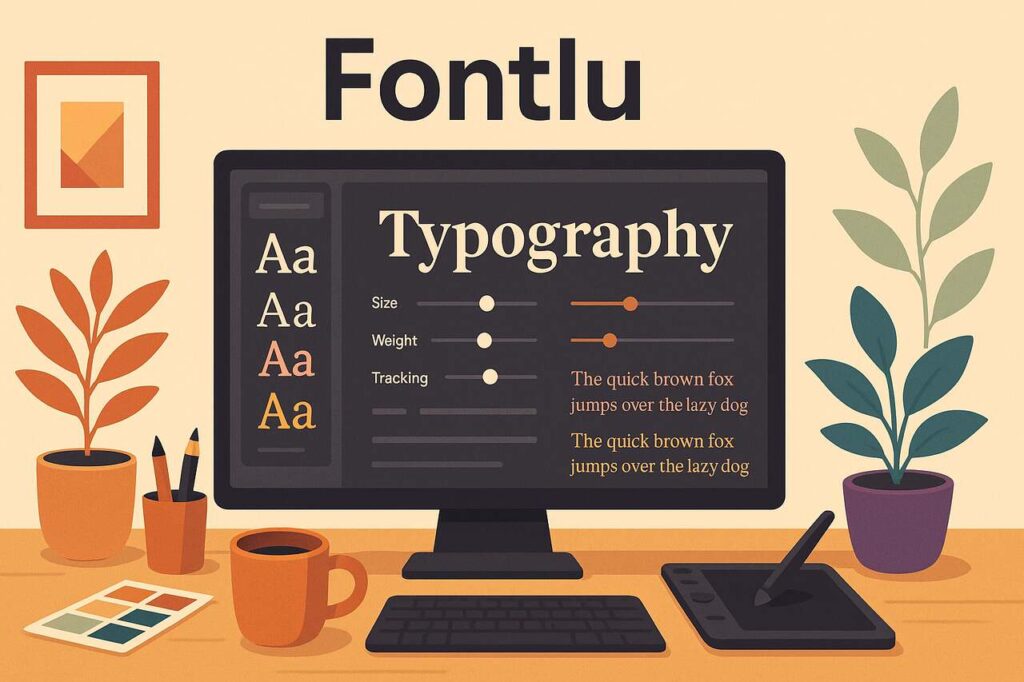Typography defines how design speaks. As brands compete across digital channels, the harmony of typefaces, spacing, and font performance becomes central to brand identity and usability. Fontlu, a modern typography platform, reimagines how designers and developers discover, manage, and deploy fonts. Rather than being just a “font library,” Fontlu operates as a complete font-management ecosystem uniting discovery, collaboration, licensing, and deployment into one seamless workflow.
This guide explores how Fontlu simplifies font workflows, how to start using it, what makes it different from tools like Google Fonts or Adobe Fonts, and how its 2025-ready features support modern web and brand typography.
Understand Fontlu and Discover What Sets It Apart from Other Font Libraries
Fontlu serves as both a font discovery hub and a centralized management platform, bridging the gap between design creativity and technical font deployment. Where traditional libraries merely list downloadable fonts, Fontlu provides a full workflow: browsing, previewing, pairing, licensing, and deploying directly to digital products or design systems.
Its key distinction lies in integration. Fontlu connects typography management to team collaboration, font usage analytics, and web performance. Designers can preview fonts in context on mockups, UIs, or branding templates while developers access clean CSS, WOFF2, and variable font outputs optimized for speed.
Primary Features of Fontlu
- Dynamic Font Discovery: Intelligent search by mood, category, or typographic attribute (contrast, weight, x-height).
- Font Customization Tools: Adjust kerning, optical sizing, and stylistic alternates before deployment.
- Team Collaboration: Share collections, comment on font choices, and tag brand-approved typefaces.
- Web Deployment: Generate embeddable kits with CDN-hosted web fonts or export for self-hosting.
- Font Licensing Management: Central dashboard tracks commercial, open-source, or custom licenses.
What Makes Fontlu Unique in Typography Workflows
Fontlu recognizes that typography is no longer static it’s dynamic, responsive, and brand-driven. By treating fonts as living digital assets, it integrates type management with brand consistency, ensuring that every designer, developer, and marketer uses the right version of the right font. The platform’s AI-assisted pairing engine even suggests compatible combinations (e.g., “Playfair Display” with “Inter”) based on aesthetic contrast and readability data.
Get Started with Fontlu to Build Your Typography System
Getting started with Fontlu is intuitive. You sign up, explore curated font collections, and instantly preview how fonts behave in realistic contexts from website headers to app UIs. The interface guides you through every step of creating and deploying your first typography kit.
Sign Up, Browse, and Preview Fonts in Fontlu
- Create an Account: Register using an email or design-tool integration (e.g., Figma, Adobe XD).
- Explore the Library: Browse fonts by category (serif, sans-serif, slab, display, script) or project type.
- Use Live Previews: Test fonts using custom text blocks, languages, or brand colors.
- Save Collections: Group selected fonts into “font kits” for clients or brands.
- Pairing Assistant: Generate optimal font combinations based on project type editorial, tech, lifestyle, or corporate.
Fontlu’s preview mode is more than a visual sandbox it simulates font rendering and spacing on multiple devices, helping users evaluate accessibility and legibility before publishing.
Integrate and Deploy Fonts into Websites or Brand Assets
Once your fonts are chosen, Fontlu offers two deployment paths:
- Web Embedding: Copy a lightweight
<link>tag or install via npm for web apps. - Design Tool Sync: Push selected fonts directly into Figma or Adobe CC.
- Brand Asset Export: Package fonts for print use or client delivery with license metadata attached.
Developers benefit from performance-optimized font kits (using WOFF2, variable font compression, and CSS font-display rules), ensuring typography looks professional while loading quickly.
Fontlu even logs usage analytics tracking which fonts are most used across projects or clients.
Use Fontlu to Strengthen Brand Identity and Design Productivity
Typography communicates personality. Whether minimalistic sans-serifs or elegant serifs, font choice conveys tone before words do. Fontlu supports this brand-type relationship by offering curated recommendations and cross-platform consistency tools.
How Fontlu Supports Brand Identity and Readability
Fontlu’s “Brand Mode” ensures that all designers working on a brand access the same font versions and licensing. It provides:
- Brand Font Libraries locked to approved typefaces.
- Readability Scoring for body text across languages.
- Accessibility Simulation, verifying contrast and legibility for diverse audiences.
The result is cohesive typography that maintains visual harmony across print, digital, and motion design.
Productivity and Workflow Gains with Fontlu
By centralizing font assets, Fontlu eliminates repetitive downloads and manual updates. Designers collaborate without license conflicts; developers receive version-controlled font assets; and marketing teams deploy consistent typography faster.
Key Productivity Benefits:
| Workflow Area | Problem (Without Fontlu) | Solution (With Fontlu) |
|---|---|---|
| Font Discovery | Scattered sources, inconsistent files | Centralized, categorized, and searchable library |
| Collaboration | Designers using mismatched fonts | Shared, tagged, brand-locked collections |
| Deployment | Manual export and upload | Automated CDN or self-hosted kits |
| Licensing | Unclear or outdated terms | Unified license management dashboard |
Fontlu becomes not just a tool but a typography operating system for design ecosystems.
Review Fontlu Pricing, Licensing, and Commercial Conditions
Typography workflows are often hindered by licensing confusion. Fontlu simplifies this with transparent terms and tiered access.
Free vs Premium Options
| Tier | Features | Best For |
|---|---|---|
| Free | Access to open-source fonts, limited previews, basic kits | Students, hobbyists, small blogs |
| Pro | Premium fonts, AI pairing, web deployment tools | Freelancers, small studios |
| Team | Collaboration, license management, analytics | Design teams, agencies |
| Enterprise | Custom licensing, on-prem deployment, API | Large brands, corporations |
Each tier integrates with usage-based licensing, allowing scalability as projects grow.
Font Licensing and Legal Compliance
Fontlu educates users on font usage rights, distinguishing between:
- Desktop Licenses (local use in software)
- Web Licenses (embedding via CSS)
- App Licenses (embedding in software or games)
- Broadcast/Print Licenses (for TV, packaging, or print)
Before deploying, users can review licensing metadata to ensure compliance. This prevents legal risks common when fonts are shared without proper rights.
Compare Fontlu with Other Typography Platforms
Fontlu sits in a competitive landscape dominated by Google Fonts, Adobe Fonts, and Font Shop. However, it introduces a different value layer: workflow integration and licensing intelligence.
| Feature | Fontlu | Google Fonts | Adobe Fonts | Font Shop |
|---|---|---|---|---|
| Font Library Size | 10,000+ | 1,500+ | 25,000+ | 100,000+ |
| AI Font Pairing | ✅ | ❌ | ❌ | ❌ |
| Licensing Dashboard | ✅ | ❌ | Partial | Partial |
| Team Collaboration | ✅ | ❌ | ❌ | ❌ |
| Web Optimization (WOFF2, Variable) | ✅ | ✅ | ✅ | Partial |
| Figma/Adobe XD Integration | ✅ | Partial | ✅ | ❌ |
| Analytics & Reporting | ✅ | ❌ | ❌ | ❌ |
Fontlu’s strength isn’t sheer volume but intelligence it optimizes discovery, workflow, and deployment rather than overwhelming users with choices.
Its weakness? As an emerging platform, Fontlu’s library may be smaller than Adobe Fonts, but its growing community and AI-driven pairing engine close that gap rapidly.
Apply Advanced Typography Techniques Using Fontlu
Fontlu isn’t only for beginners. Professional designers can use its advanced tools to refine type systems, create fluid pairings, and align design with 2025-ready typography trends.
Choose Font Pairs for Headings and Body Text
Effective typography depends on hierarchy. Fontlu’s pairing tool analyzes contrast, weight, and style to suggest combinations such as:
- Serif + Sans-Serif: Classic readability (e.g., Lora + Inter)
- Sans + Sans: Minimal modern brands (e.g., Space Grotesk + DM Sans)
- Display + Neutral Sans: Expressive headers with balanced text (e.g., Abril Fatface + Roboto)
It also supports variable fonts, letting designers fine-tune weight and slant dynamically for responsiveness.
Typography Trends Fontlu Addresses for 2025–26
Emerging trends Fontlu integrates include:
- Variable Typography: Adaptive weights for mobile/web performance.
- AI-Generated Fonts: Machine-assisted style variations.
- Inclusive Design Fonts: Optimized for dyslexia and accessibility.
- Sustainable Web Typography: Smaller font files, better performance.
- Cross-Platform Type Consistency: Unified rendering across OS and browsers.
By embedding these trends directly into its platform, Fontlu ensures designers stay ahead of aesthetic and technical evolution.
Avoid Common Myths and Mistakes When Using Fontlu or Any Font Library
Even with advanced tools, typography mistakes persist. Fontlu helps debunk myths that limit design quality or cause performance issues.
Myth 1: More Fonts = Better Design
Designers often overload projects with multiple typefaces. Fontlu encourages restraint two or three complementary fonts create harmony and brand consistency. Excess fonts slow page speed and dilute hierarchy.
Myth 2: Licensing and Performance Don’t Matter
Ignoring font licenses or file formats can expose brands to legal risks and slow websites. Fontlu’s dashboard mitigates both by tracking licenses and optimizing performance through WOFF2, subset fonts, and font-display: swap CSS rules.
Anticipate Future Developments in Fontlu’s Ecosystem
Fontlu’s roadmap reflects the convergence of typography, AI, and collaborative design. The next generation of tools will extend beyond static libraries to smart font ecosystems.
AI, Collaboration, and Cross-Platform Evolution
Future enhancements expected:
- AI-Driven Font Creation: Generate custom font variants from mood boards.
- Collaborative Type Workspaces: Real-time feedback and annotation tools for design teams.
- API & Plugin Expansion: Integration with Notion, Canva, Webflow.
- Automated License Compliance: Smart alerts for expired or misused fonts.
- Cross-Platform Cloud Kits: Unified typography across web, mobile, and AR interfaces.
Fontlu is poised to become the hub of digital typography workflows, merging creative freedom with operational control.
Conclusion
Fontlu transforms typography from a fragmented process into an integrated ecosystem. By uniting font discovery, pairing, licensing, and deployment, it empowers designers and developers to maintain brand consistency, boost performance, and simplify compliance.
As design systems scale across screens and platforms, tools like Fontlu will define the next era of typography intelligence where aesthetic meets efficiency. For anyone serious about design, now is the time to discover Fontlu and elevate how your brand communicates through type. For more informative articles related to Tech’s you can visit Tech’s Category of our Blog.
FAQ‘s
Fontlu includes serif, sans-serif, display, script, and variable fonts, curated for both aesthetic and performance use cases.
Yes, Fontlu provides clear licensing tiers. Always verify commercial permissions within the License Dashboard before final deployment.
Its AI pairing assistant analyzes font contrast, x-height, and tone to recommend harmonious combinations suited for web, print, or branding.
Yes, Fontlu integrates directly with Figma, Adobe XD, and other design tools to sync chosen fonts seamlessly.
Fontlu automates license tracking and offers embeddable kits (WOFF2 or variable fonts) optimized for fast web delivery.
Fontlu emphasizes workflow automation, licensing transparency, and AI pairing, areas where Google Fonts and Adobe Fonts are limited.
Variable typography, AI-aided font creation, and performance-first design are leading trends all actively supported by Fontlu’s roadmap.
Fontlu mitigates load issues using subsetting, caching, and WOFF2 optimization, ensuring minimal impact on Core Web Vitals.